 +
+
Screen sharing for Trengo Support
Seamlessly view customer screens from your Trengo inbox using UserView's one-click cobrowsing, streamlining your omnichannel support.

Advanced Tools for Trengo Users
Powerful session tools that work seamlessly with your Trengo workflow
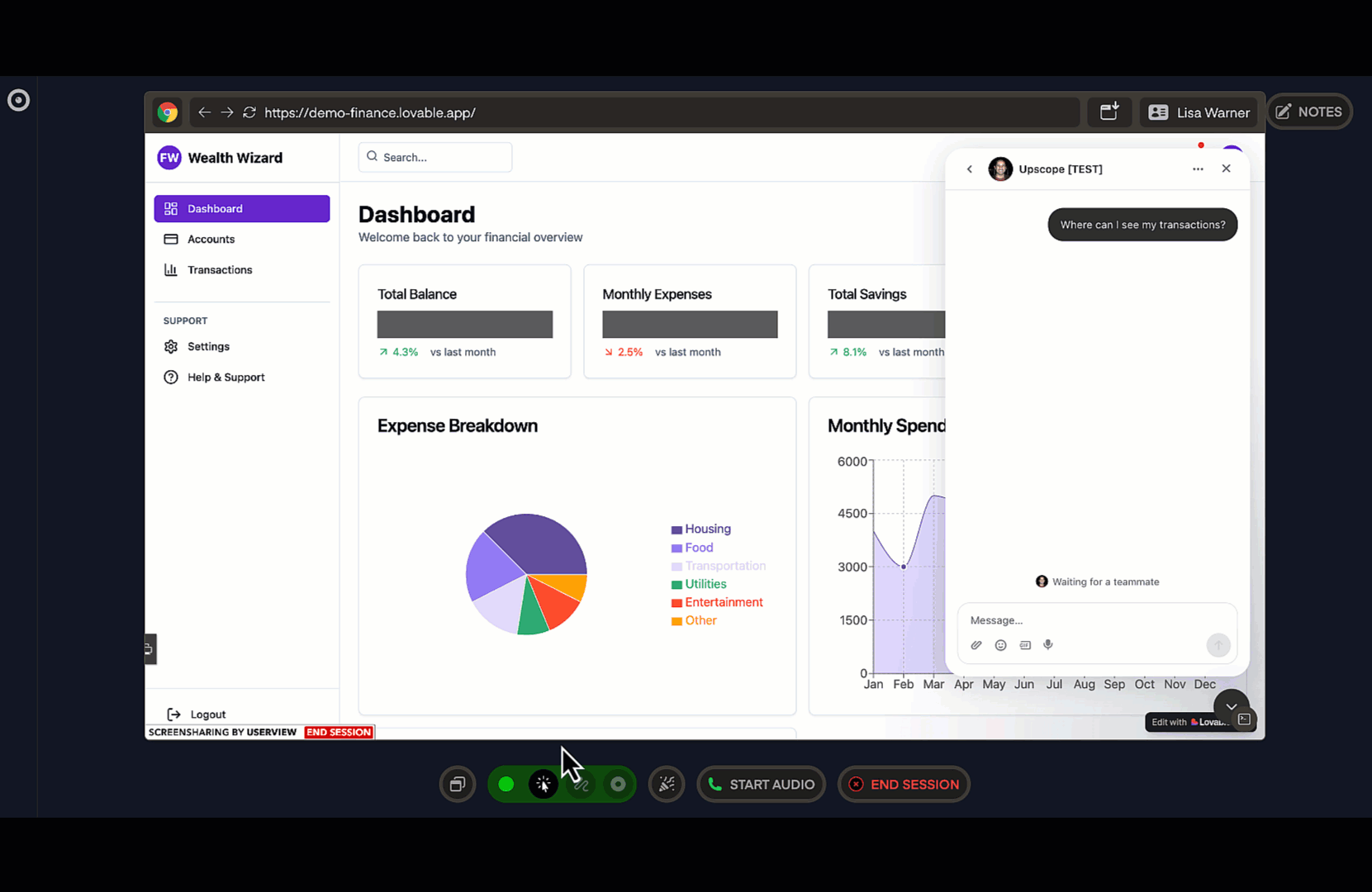
How to Use UserView with Trengo
It's simple to get started! Follow these three easy steps to begin screen sharing with your customers directly from Trengo.
Open UserView Widget
Access the UserView widget directly within your Trengo interface
Widget appears automatically in active Trengo conversations
No need to leave your current workflow
Click 'See User's Screen'
Simply click the button to initiate screen sharing with your customer
One-click activation for instant screen access
Customer receives a simple permission request
Cobrowse with Client
Start guiding your customer through their screen in real-time
Take control or provide guided assistance
Use annotation tools to highlight important areas
Why choose UserView for Trengo?
Instant Connection
Seamlessly view customer screens from your Trengo inbox using UserView's one-click cobrowsing.
Full Control
Take control of the customer's screen or provide guided assistance with annotations.
Seamless Integration
Works directly within Trengo with no additional software or downloads required.
Ready to get started?
Connect UserView with Trengo in just a few clicks and start providing better customer support today.
Ready to Transform your Customer Support?
Join hundreds of companies using UserView to deliver faster, more effective customer support experiences.
