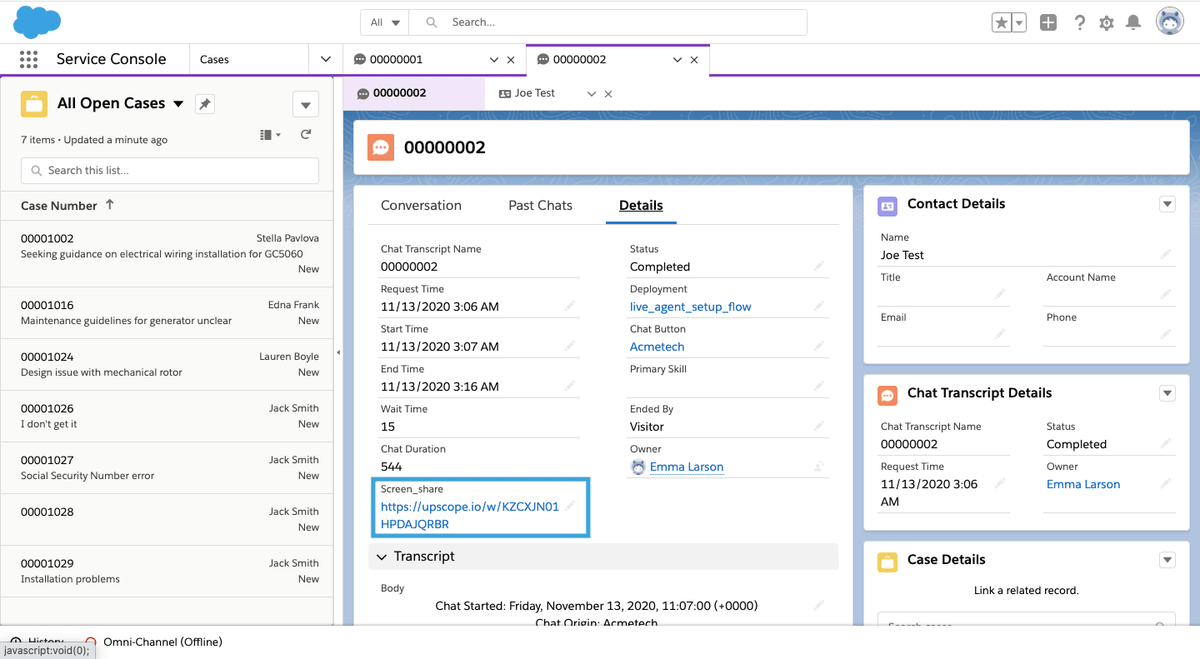Salesforce Chat
Step 1: Create a Custom Field
Create a new custom Screen Share field in the ChatTranscript object with the type set to url. You can make it read-only and visible to the agent.
Step 2: Ensure Salesforce Chat and UserView are Installed on the Same Page
UserView will automatically detect Salesforce Chat. To verify if the Chat SDK is available, look for the embedded_svc object in the browser inspector.
Different Field Name?
UserView will automatically add the chat link to a field named Screen_Share__c. If your field name is different, you can change it in the UserView installation script.
// ... rest of installation script
Upscope('init', {
"sfdcFieldId": "Co_Browse__c", // <- Field ID here
// ... all other custom options
});
Automatic Session Link
The link to start a session will be automatically added to all incoming chats!